-
Business valuations
We offer expert valuation advice in transactions, regulatory and administrative matters, and matters subject to dispute – valuing businesses, shares and intangible assets in a wide range of industries.
-
Capital markets
You need corporate finance specialists experienced in international capital markets on your side if you’re buying or selling financial securities.
-
Complex and international services
Our experience of multi-jurisdictional insolvencies coupled with our international reputation allows us to deliver the best possible outcome for all stakeholders.
-
Corporate insolvency
Our corporate investigation and recovery teams can help you manage insolvency situations and facilitate the best outcome.
-
Debt advisory
An optimal funding structure for your organisation presents unprecedented opportunities, but achieving this can be difficult without a trusted advisor.
-
Expert witness
Our expert witnesses analyse, interpret, summarise and present complex financial and business-related issues which are understandable and properly supported.
-
Financial models
A sound financial model will help you understand the impact of your decisions before you make them. Talk to us about our user-friendly models.
-
Forensic and investigation services
We provide investigative accounting and litigation support services for commercial, matrimonial, criminal, business valuation and insurance disputes.
-
Independent business review
Is your business viable? Will it remain viable in the future? A thorough independent business review can help your organisation answer these fundamental questions.
-
IT forensics
Effective ESI analysis is integral to the success of your business. Our IT forensics experts have the technical expertise to identify, preserve and interrogate electronic data.
-
Mergers and acquisitions
Grant Thornton provides strategic and execution support for mergers, acquisitions, sales and fundraising.
-
Raising finance
Raising finance - funders value partners who can deliver a robust financial model, a sound business strategy and rigorous planning. We can guide you through the challenges that these transactions can pose and help you build a foundation for long term success once the deal is done.
-
Relationship property services
Grant Thornton offers high quality independent advice on the many financial issues associated with relationship property from considering an individual financial issue to all aspects of a complex settlement.
-
Restructuring and turnaround
Grant Thornton’s restructuring and turnaround service capabilities include cash flow, liquidity management and forecasting; crisis and interim management; financial advisory services to companies and parties in transition and distress
-
Transaction advisory
Our depth of market knowledge will steer you through the transaction process. Grant Thornton’s dynamic teams offer range of financial, commercial and operational expertise.
-
Corporate tax
Grant Thornton can identify tax issues, risks and opportunities in your organisation and implement strategies to improve your bottom line.
-
Employment tax
Grant Thornton’s advisers can help you with PAYE (payroll tax), Kiwisaver, fringe benefits tax (FBT), student loans, global mobility services, international tax
-
Global mobility services
Our team can help expatriates and their employers deal with tax and employment matters both in New Zealand and overseas. With the correct planning advice, employee allowances and benefits may be structured to avoid double taxation and achieve tax savings.
-
GST
GST has the potential to become a minefield and can be expensive when it goes wrong. Our technical knowledge can help you minimise the negative impact of GST
-
International tax
International tax rules are undergoing their biggest change in a generation. Tax authorities around the world are increasingly vigilant, especially when it comes to global operations.
-
Research and Development
R&D tax incentives are often underused and misunderstood – is your business maximising opportunities for making claims?
-
Tax compliance
Our advisers help clients manage the critical issue of compliance across accountancy regulations, corporation law and tax. We also offer business and wealth advisory services, which means we can provide a seamless and tax-effective offering to our clients.
-
Transfer pricing
Tax authorities are demanding transparency in international arrangements. We businesses comply with regulations and use transfer pricing as a strategic planning tool.
-
Audit methodology
Our five step audit methodology offers a high quality service wherever you are in the world and includes planning, risk assessment, testing internal controls, substantive testing, and concluding and reporting
-
Audit technology
We apply our audit methodology with an integrated set of software tools known as the Voyager suite. Our technology has been developed to produce quality audits that are effective and efficient.
-
Financial reporting advisory
Our financial reporting advisers have the expertise to help you deal with the constantly evolving regulatory environment.
-
Business architecture
Our business architects help businesses with disruptive conditions, business expansion and competitive challenges; the deployment of your strategy is critical to success.
-
Cloud services
Our team is led by cloud business experts who tailor services to the needs of your organisation, from strategy and implementation to ongoing services assurance.
-
Internal audit
Our internal audits deliver independent assurance over key controls within your riskiest processes, proving what works and what doesn’t and recommending improvements.
-
IT advisory
Our hands on product experience, extensive functional knowledge and industry insights help clients solve complex IT and technology issues
-
IT privacy and security
IT privacy and security should support your business strategy. Our pragmatic approach focuses on reducing cyber security risks specific to your organisation
-
Organisational & cultural change
The key to sustainable and future growth is a unified organisation operating within a strong cultural context, where transparency and communication are the priority for Kaimahi, and where visible leadership means walking the talk – but where does that journey begin?
-
Payroll assurance
Our specialist payroll assurance team can conduct a review of your payroll system configuration and processes, and then help you and your team to implement any necessary recalculations.
-
PCI DSS
Our information security specialists are approved Qualified Security Assessors (QSAs) that have been qualified by the PCI Security Standards Council to independently assess merchants and service providers.
-
Process improvement
As your organisation grows in size and complexity, processes that were once enabling often become cumbersome and inefficient. To maintain growth, your business must remain flexible, agile and profitable
-
Procurement/supply chain
Procurement and supply chain inputs will often dominate your balance sheet and constantly evolve for organisations to remain competitive and meet changing customer requirements
-
Project assurance
Major programmes and projects expose you to significant financial and reputational risk throughout their life cycle. Don’t let these risks become a reality.
-
Risk management
We understand that growing companies need to establish robust internal controls, and use information technology to effectively mitigate risk.
-
Robotic process automation (RPA)
RPA is emerging as the most sophisticated form of automation used to help businesses become more agile and remain competitive in the face of today’s ongoing digital disruption.
We want to let our clients and stakeholders know that New Zealand’s response to the Covid-19 pandemic should not cause any significant disruption to the level and quality of service that we’re proud to deliver.
You can reach us via our office phone numbers and email addresses and get in touch with your adviser directly.
We have also invested in state-of-the-art technology which means we can continue to serve you in a number of agile ways. Here’s how.
- How do I join a Grant Thornton online meeting?
- How do I collaborate on documents with Grant Thornton?
- How do I know that this technology is secure?
How do I join a Grant Thornton online meeting?
Microsoft Teams is our primary collaboration application. When you receive a meeting invite from us, the organiser will have added a Join Microsoft Teams Meeting link to the email. When it’s time to attend the meeting, simply open up the meeting invite in your calendar and click on the link (circled below in red):
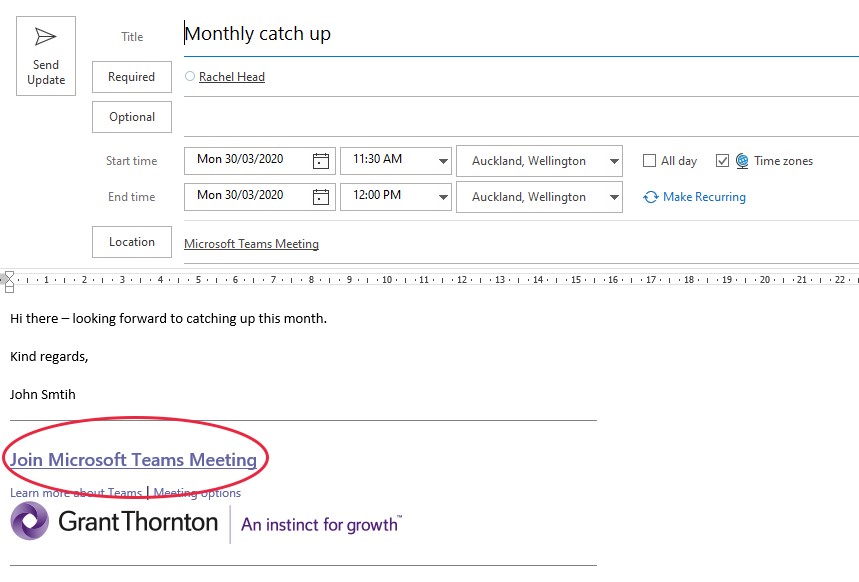
When you click on this link, you will be given the option to either join via your browser as a guest, or download a complimentary version of the Teams desktop application. If you already have Teams installed on your computer, the meeting will open automatically in Teams when you click on the link.
You will then see a ‘Join Now’ button and options to turn your camera and microphone on or off:
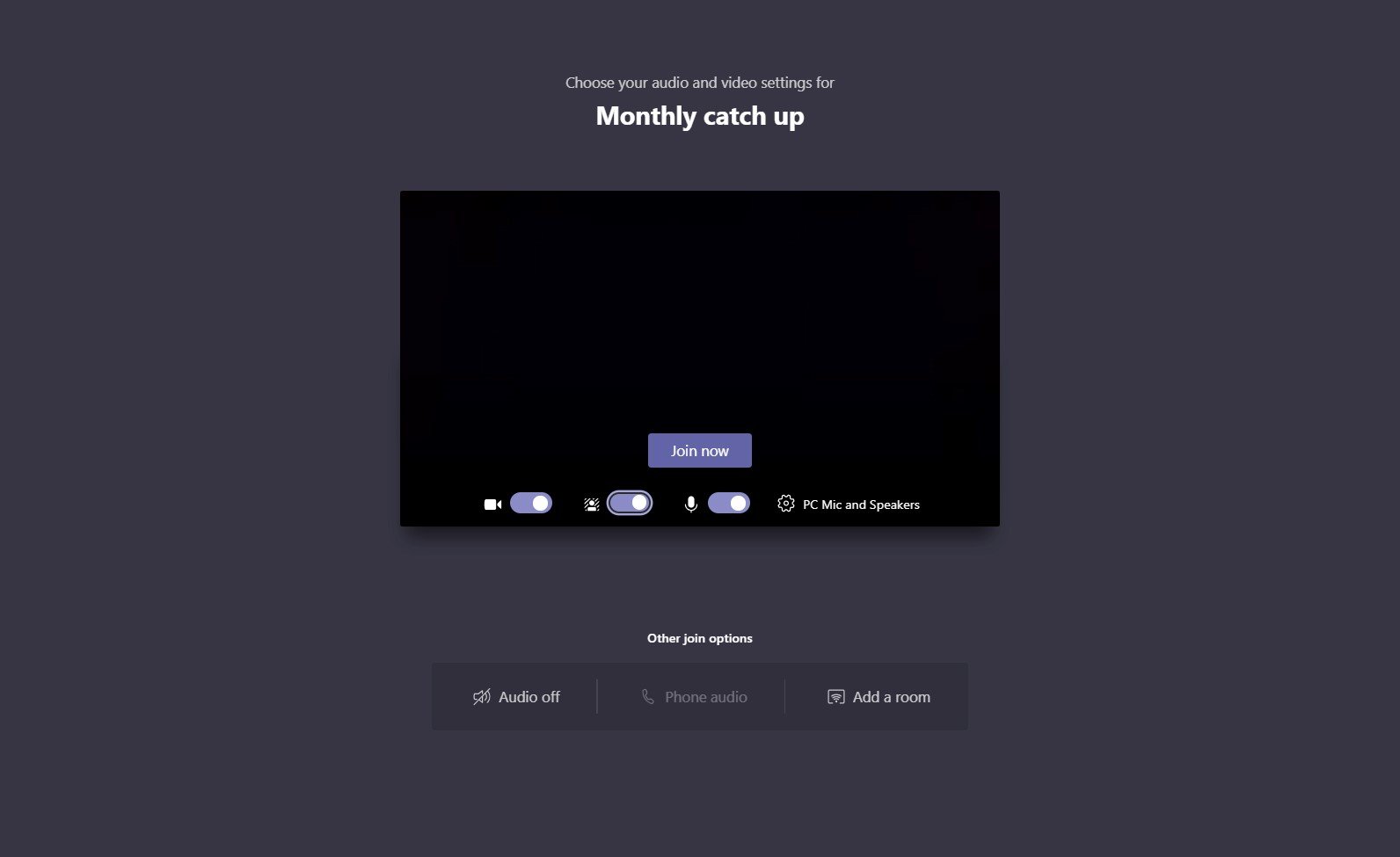
How do I collaborate on documents with Grant Thornton?
We use the cloud capabilities of Office 365 when:
- you want to provide us with working files, statements and other documents
- we want to provide you with files, final packs, documents to sign.
If you want to provide us with any documents, let us know, and we’ll setup a folder which you can easily drop them into. We’ll send you a link to the verification prompt below; click on ‘send code’ and a one-time verification code will be sent to your email address.
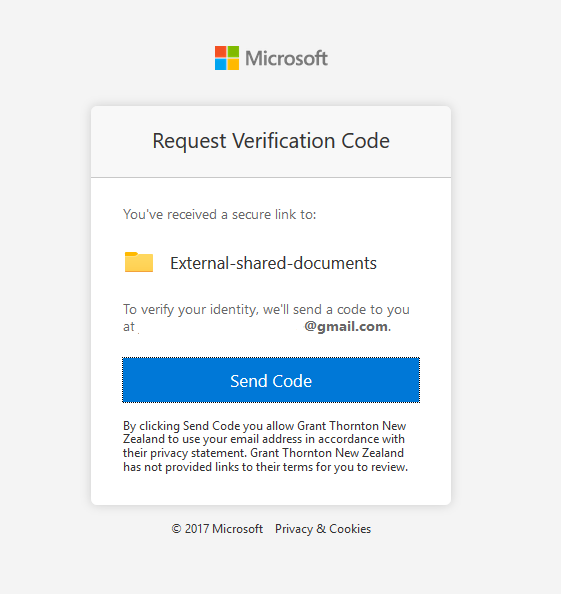
Once you have entered the code, you will be redirected to the shared folder we have setup for you. You will either be able to see the files we have shared with you, or upload your documents for us to access.
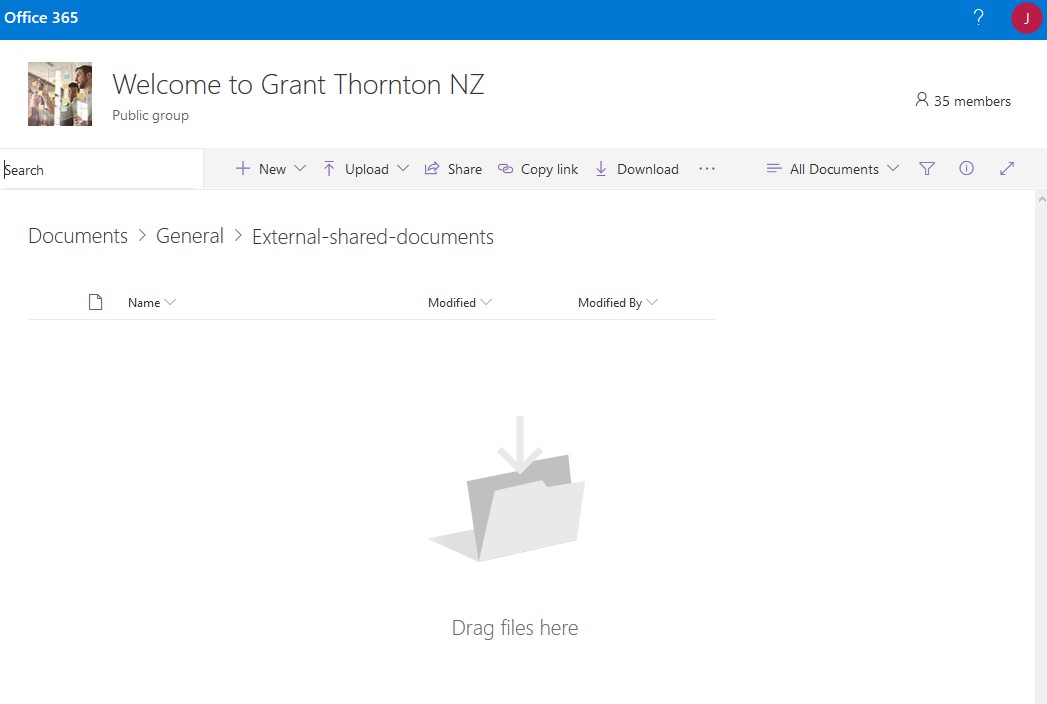
Once this file has been set up, you and your Grant Thornton team will have the ability to access these files and update them as and when required.
Need more information?
Visit Microsoft’s website here.
How do I know that this technology is secure?
At Grant Thornton New Zealand, we take cyber security very seriously. We have invested in all required cloud based security applications necessary to achieve a level of ISO27001 compliance, and we are also GDPR and PCI compliant.
We use the following tools to keep client and company data safe while working in the cloud.
Data Loss Prevention
Azure information Protection
Advanced Threat Protection
Mobile device management and security
Rights management
Multi Factor Authentication
Enterprise Mobility and Security suite
To help with file sharing we use SharePoint Online. Here are some details about how that helps secure file sharing with our clients.
Authentication:
Only users invited to the shared folder can access it. Any client that has been invited to use the SharePoint Online folder will be asked to login using their Microsoft account to verify their identity.
Any client that does not have a Microsoft account must go through a separate 8-digit Account Verification Code process. Clients are responsible for any actions and related consequences due to their sharing of user IDs and passwords to the SharePoint site with others.
Access management:
GTNZ will maintain a list of those with access to the folder using the SharePoint audit management.
Encryption:
Documents loaded into the SP environment are done so over SSL. Therefore, uploaded documents are encrypted at 2048bit in transit.
Documents are encrypted at rest using (AES) – 256.
Anti-Virus and Malware:
The SP environment at GTNZ is protected by Antivirus and Antimalware applications.
